Unlock your productivity potential with the Microsoft Excel Shortcut Keys Guide. This comprehensive resource is designed to help you master Excel shortcuts, saving you time and effort while working with spreadsheets. Whether you’re a beginner or an advanced user, our guide covers essential Excel keyboard shortcuts for efficient navigation, editing, formatting, and data management.
Why You Need This Microsoft Excel Shortcut Keys Guide:
- Boost Productivity: Learn the most useful Excel shortcuts to work faster and more efficiently.
- Comprehensive Coverage: Includes keyboard shortcuts for data entry, formulas, navigation, formatting, and more.
- Easy to Use: Organized list of shortcut keys, making it easy to find what you need, when you need it.
- Perfect for All Users: Whether you are a beginner, intermediate, or advanced Excel user, this guide has something for everyone.
- Time-Saving: Eliminate repetitive tasks and speed up your workflow with quick, effective Excel shortcuts.
- Printable Format: Download the guide in an easy-to-print format for quick reference while working.
- Updated for the Latest Excel Versions: Ensure you are using the latest shortcuts for Excel 365, Excel 2019, Excel 2016, and older versions.
Key Features:
- Essential Shortcuts: Includes the most frequently used Excel keyboard shortcuts for efficiency.
- Organized by Task: Shortcuts categorized for editing, navigating, working with formulas, managing sheets, and more.
- Instant Access: Download immediately and start using it right away to improve your Excel skills.
- Universal Compatibility: Works for all versions of Microsoft Excel including Excel for Windows and Mac.
Stop wasting time on manual, repetitive tasks! With our Microsoft Excel Shortcut Keys Guide, you can work smarter, not harder, and take your Excel skills to the next level.
Order Now and start mastering Excel shortcuts to boost your productivity!
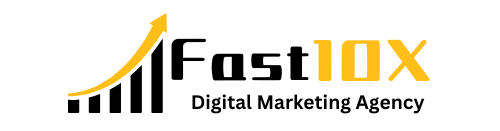

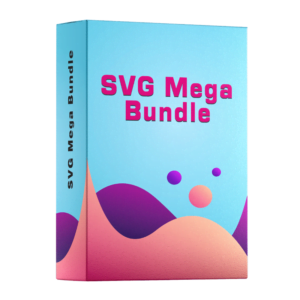
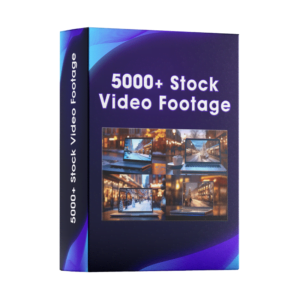
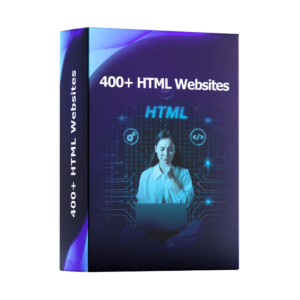
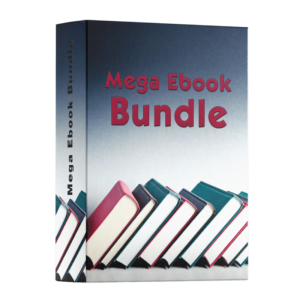


Amazing product, highly recommend!